Saimin Ippon: hypnoticthrow - Part 2
Upgrade and Save File Transfer Guide for Existing Players
[Note: Part2 installation below is not compatible with the Install feature of the Itch.io app. Please proceed with manual installation.]
For those who already purchased Part 1:
You will need to download the latest version of Part 1 from your purchase record. If your Part 1 is not up to date (Part 2 installed on outdated version of Part 1), a warning message will appear and the game will not proceed. Please install the latest version of Part 1. The newest Part 1 version was updated on June, 7th, 2025, along with Part 2 release.
Please kindly note that the developer is unable to provide support for:
- Issue from not following the procedures outlined in the guideline
- Issues caused by individual PC settings
- Inability to obtain the latest version of Part 1
- Issues from files from unverified sources or unauthorized modified files
"How to apply Part2 update files"
- Download the latest versions of Part 1 and Part 2.
- Extract (unzip) Part 1.
- Extract Part 2, then copy the all unzipped files (*.rpa) and paste them into the "game" folder inside the Part 1 directory. (Note: Paste into the subfolder named "game", not the main folder.)
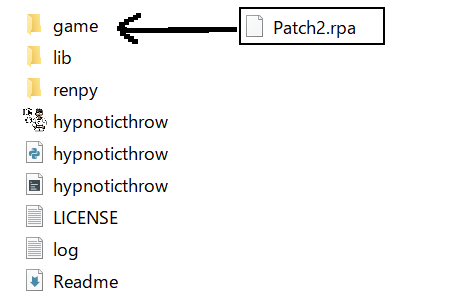
- If the game runs correctly, you're all set. (A new title screen and BGM will play.)
"How to transfer Part1 save files to new game"
Copy the entire "saves" folder from the "game" subfolder of your old Part 1, and paste it into the "game" folder of the new game. (or you can also move individual files under old "games/saves" folder to the new "games/saves" folder)
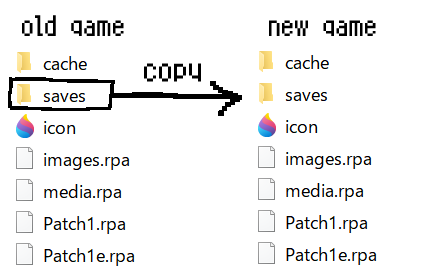
The process is simple, but please keep the following precautions in mind:
- To be safe, do not delete your existing Part 1 files. Keep them stored in case you need to retry anything.
- Make sure to close all running instances of the game before moving save files. Moving save files while the game is running may cause your existing saves to be overwritten by the new game’s data.
- If you're moving files individually, be sure to transfer not only the
.savefiles but also thepersistentfile, if you want to keep your persistent data (e.g. replay records)
- In rare or unconfirmed cases, save data may cause errors by losing its loading point. If that happens, try loading different save files created at various points (during hypnosis, schedules, event scenes, etc.).
- Save data from non-official versions of Part 1—such as demo versions, early access builds, or development versions—may not work properly or could cause errors.
- In the case of intentional downgrading (such as attempting to load a Part 2 progression save file while only Part 1 is installed), errors will occur. The game will halt, and there is a risk of save file corruption. Therefore, I strongly recommend against attempting this.
Once everything is done perfectly (Part 2 installment & save files transfer), you are free to delete the old Part 1 files.
Please Enjoy!
For comments and questions, please use Part1 community (consolidated).
https://kujiranosenaka.itch.io/saimin-ippon-hypnoticthrow-part-1
Saimin Ippon: hypnoticthrow - Part 2
hypnotize young straight judoka
| Status | Released |
| Author | Kujiranosenaka(クジラの背中) |
| Genre | Visual Novel |
| Tags | Adult, Bara, brainwashing, Eroge, Erotic, Gay, hypnosis, LGBT, muscle, NSFW |
More posts
- Notice for users mixing Booth and Itch versionsJun 07, 2025
- FAQJun 07, 2025
- ゲーム紹介・インストールガイド(日本語)Jun 07, 2025
- Installation Guide for New Players: Combining Part 1 & Part 2Jun 07, 2025
- 🐛Bug reports & troubleshooting here pleaseJun 07, 2025